Budget-friendly
email marketing solution
Increase deal success and elevate interaction with your website visitors in just 15 minutes
Increase deal success and elevate interaction with your website visitors in just 15 minutes
By responding promptly to customer requests through emails that match the design of your website and brand.
According to information from ChatGPT about Forrester researches
of consumers
state that they appreciate when their questions are resolved quickly
of consumers
believe that the most crucial element of a good service is attention to their time
The "The Short Life of Online Sales Leads" study in Harvard Business Review showed that
a quick response to a buyer's inquiry increases the likelihood a successful contact and deal closure
The Help Scout study "Understanding Customers" indicates that
personal and attentive interactions with customers contribute to increased satisfaction
Webflow is all about cool design, and your emails should reflect that — be a worthy extension of your brand.
Explore our curated template library or bring your unique vision to life with our native email builder with ready-made blocks.
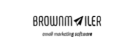
Step 1
WMails seamlessly integrates with your Webflow account, pulling in all your sites
Step 2
Select the forms for which you want to configure automatic email submissions
Step 3
Or build your own design using blocks and tailor it perfectly to represent your brand
Step 4
Fill your email with content, test it, and enjoy the results. Yeah, It's that simple
Ready to take your email marketing to the next level? Sign up now and send your first 2000 emails for FREE – no credit card required. Join us today and experience effortless email campaigns!
Yes, Brownmailer is an email marketing software as well an autoresponder service, meaning emails are sent only to those who submitted a form. That was a specific request from our employers. However, if we receive many requests from users for such features, we will consider adding them in the future.
No, you can enjoy our service for free without linking your card for initial 14 days of the trial period. Once the trial period concludes, you'll be prompted to make a payment to continue accessing our services.
To export your data, click the three dots next to the desired site to open the context menu. Navigate to Settings > Forms in the menu, scroll to the bottom of the page to find a table with all the submissions you've received. Click the "Export Data" button to obtain a CSV file, which you can then upload to any other email marketing service.
No, it's not necessary. However, keep in mind that in the free plan, you have a limit of 50 form submissions. With the Growth plan, for example, you get 2500 form submissions.
Yes, you can. In fact, it's the only way to send emails using our service.
If you want to upgrade to a higher plan, you only need to pay the price difference between the plans for the remaining paid days of a billing period. For example, if you've paid for the Basic plan on the 1st of month and decided to switch to the Standard plan on the 15th, you'll only need to pay the difference for the remaining 15 days of service in a current billing period. If you want to downgrade, the change will take effect after the completion of the already paid billing period.
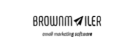
Right now, we are working on THREE new features
Try any plan free for 14 days. No card needed.
Loved by businesses worldwide

Leave your contacts and we will contact you to discuss the details of cooperation
Unlock advanced WMails features now to set up even more email autoresponses from your Webflow sites! Contact us using this form, and our team will reach out shortly to ensure we meet your needs exactly.